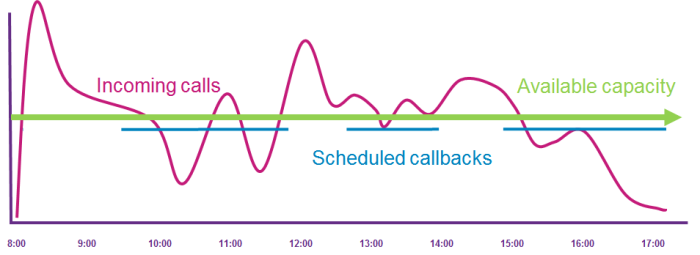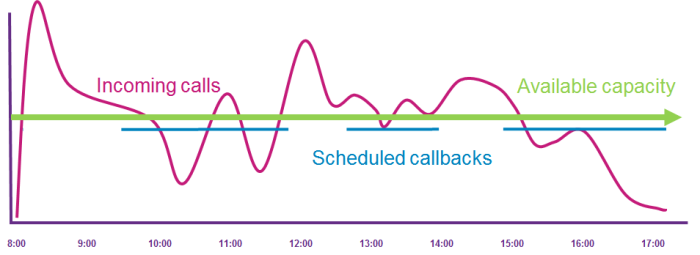Basics about Callback appointment schedule
- Offer customers to set up phone appointments with the contact centre via IVR,
- Customer is offered an appointment time (i.e. when to be called back) and can change to another time (if the configuration allows this),
- Limit and distribute call peaks for the contact centre,
- Agent gets a pre-set reserved duration time for each callback call
- You create a callback appointment schedule for each department or group that needs to manage their own appointments. Each department or group can thus define their own rules for how to work with callback appointments,
- You can make appointment reservations on behalf of the customer, via CallGuide Edge Agent: See Book Callback
appointment in Edge Agent .
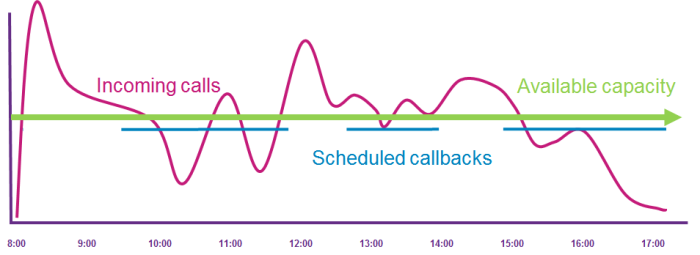
The Callback appointment function allows customers to book appointments with agents in the contact centre, via the IVR. The IVR present suggestions of time slots to be called back, as defined for each individual appointment schedule in The Callback appointment schedule window
. The agents can also create appointment reservations manually, on behalf of the customers as described in Book Callback
appointment in Edge Agent
The callback appointment records are routed to the agents via specific waiting lists, showing the due records in green and overdue records in yellow or red (depending on defined standards of service). The agent working in CallGuide Edge Agent can also be alerted with a sound signal, set via CallGuide Agent default settings
Included in the feature there is a predefined dialogue flow in the cloud service. The flow includes standard phrases, i.e. sound files read out to the caller making various menu choices.
 This is how a callback appointment is handled in the example contact centre OrgLtd....
This is how a callback appointment is handled in the example contact centre OrgLtd....
- Customer Maria calls OrgLtd, dialling the phone number leading to OrgLtd’s IVR entrance used for counselling.
- The IVR reads the ordinary welcome message included in OrgLtd’s main menu, mentioning counselling.
- Maria selects the menu choice for counselling, and thereby the flow for the Callback appointment schedule function is started.
- The IVR collects information from the OrgLtd’s counselling appointment schedule (as configured in CallGuide Admin) for example the customer's options for changing the offered appointment time. In this scenario, the customer has no options for changing the offered appointment time.
- After making a preliminary reservation of the first available appointment in the OrgLtd’s Callback appointment schedulethe IVR reads out a standard phrase, requesting Maria to accept the suggested appointment by pressing 1.
- Maria, having accepted the time, is now asked if the detected A-number or another number should be dialled at the appointment occasion.
- Maria enters the number to another phone, and the IVR reads out that number, asking Maria to press # to confirm that it is the correct number to be called at.
- After confirmation, a callback record is created including:
- the reserved time, when Maria is to be called,
- Maria’s new telephone number,
- the names of the OrgLtd’s entrance and menu, used by Maria,
- the name of the callback appointment schedule (counselling),
- other collected contact data, such as task type.
- After Maria has hung up, the OrgLtd’s counsellor working in CallGuide Agent sees Maria’s callback record in a waiting list containing callback records created for the counselling appointment schedule. Each record in the waiting list is tagged with a colour indicating if the record is due or not. As the call to Maria is not yet due the record is uncoloured. Callback records that are due are displayed with green colour, overdue are displayed in red and yellow in accordance with defined standards of service.
- When time comes for Maria’s appointment, a counsellor selects the record from the waiting list, accepts the contact, and CallGuide Agent calls Maria.
Current day or future day
Appointment bookings are always made for one specific day, normally the current day.
Where the IVR let you make reservations during evenings and weekends, the bookings can be for a following day.
Example - Current day
Counselling in the IVR is open 08.00 - 10.00 on weekdays.
The callback appointment schedule admits bookings 13.00 - 16.00 on weekdays.
Reservations made would be for current day.
Example - Future day
Counselling in the IVR is open 16.00-23.00 every day.
The callback appointment schedule admits bookings 13.00 - 16.00 on weekdays.
Reservations made Monday to Thursday evening would be for the following day.
Reservations made Friday evening, or during the weekend, would be for the following Monday.
The same rules apply when an agent reserves an appointment via Edge Agent. See Book Callback
appointment in Edge Agent
Rules for callback schedules are set up in CallGuide Admin, theThe Callback appointment schedule window
, found under the Media | Outbound telephony | Callback Appointment schedule menu choice. However, before you start any configuration, please read Best practice for handling callback appointment schedules
Telia CallGuide version 10.0. New info since last release is highlighted. ©Telia Sverige AB